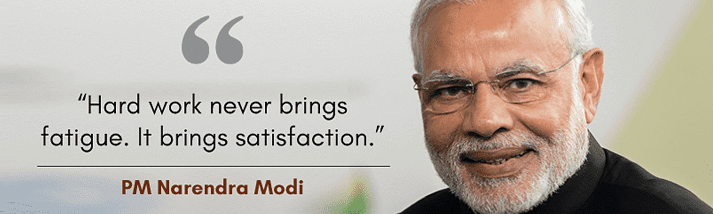Not to scare but you are in a lot of trouble if you are using your smartphone constantly.
Since lockdown, the use of smartphones has increased in many ways, from online classes to office meetings. Cybersecurity agencies say this has led to an increase in the number of cybercrime cases.
Millions of messages, e-mails, links are being shared on a day-to-day basis. But if you click all of them then there might be trouble coming your way because not everything you get on your phone is from an authentic source, they can be sent by hackers to collect your valuable information.
A new type of cyberattacks has been detected around the world. Hence, here is how to detect the presence of a virus on your phone? How to protect your smartphone from the clutches of viruses? Let’s see what the experts think.
Read More: Sophos Reveals That iPhone Users Are Being Hacked Through Dating Apps For Cryptocurrency
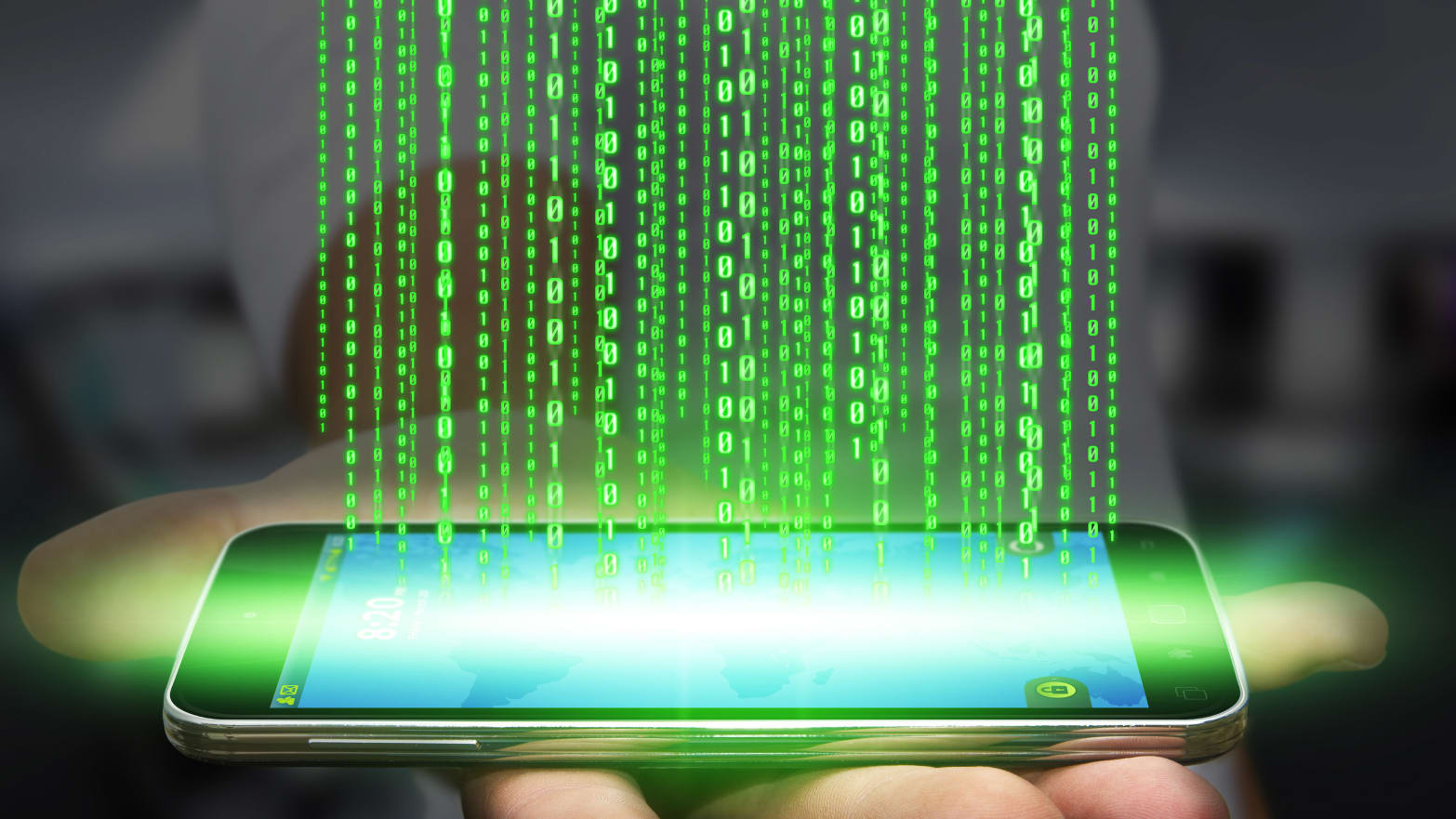
How To Identify If Your Phone Has Virus
- Phone slows down once in a while-Some people free up space without knowing what the problem is thinking they had run out of space. However, the performance of the phone doesn’t lag when you do not notice it. If it is happening to you then your data is already in danger.
- When you receive unknown calls or messages during online payment-bill payment, recharge, etc.
- When you start seeing ads everywhere and too often in every app you open.
- If you get links from unknown contacts and as soon as you press the link all your online behavior will start monitoring.
- Phone battery time decreases or the battery percentage drops suddenly.

What To Do
- Apps are a major cause of cyberattacks. That is why it should be downloaded only from verified sources like the apple store or play store.
- Need to be very careful while clicking links that come via text messages.
- Download the app after checking reviews and verifying the authentic source. If you are having any trouble with the app delete it immediately.
- Perform a factory reset of the phone if necessary.
Also Read: Apple ‘Make in India’ play could boost tech giant’s stock in India’s smartphone market