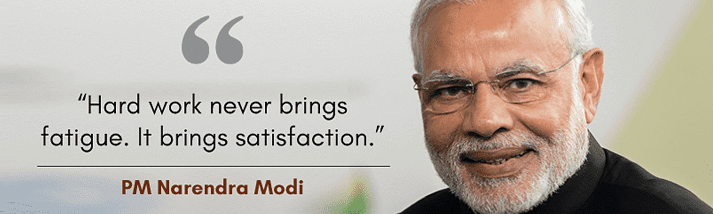In a world where innovative AI gadgets like Humane AI pin, Rabbit R1, and Meta Sunglasses were expected to revolutionize technology, their incomplete launches and delayed features raise a critical question: Do we really need AI gadgets when our smartphones can handle the same tasks? To address this query, I embarked on a journey to replicate AI gadget features using existing AI apps readily available on smartphones.
Let’s delve into the comparison of key features offered by dedicated AI gadgets and explore how AI apps on smartphones can simulate similar experiences:
1. Voice Command Interactions
AI devices allow seamless interaction through voice commands for queries and tasks. Similarly, AI apps like Gemini, ChatGPT, and Copilot support voice commands, enabling hands-free engagement. Gemini on Android even facilitates setting reminders, reading emails, sending messages, and making calls—features currently exclusive to Android devices.
2. Visual Searches
AI gadgets offer visual search capabilities, replicable through smartphone AI apps like Gemini and Copilot. By tapping the camera icon, users can take photos for queries or upload images from the device library, receiving informative responses.
3. Real-Time Translation
While AI gadgets excel in real-time conversation translations, smartphone AI apps like ChatGPT respond to spoken language queries, albeit with a requirement to include “Translate x to English” for accurate translations.
Also Read: Realme C65 5G Launches in India: Specs, Pricing, and Availability
4. Third-Party App Integration
AI gadgets like Rabbit R1 interact with third-party services like Spotify and Doordash. Although current AI apps lack direct integration, Gemini connects with Google services, offering functionalities such as data inquiries and YouTube video summaries.
5. AI Artwork Creation
AI gadgets like Rabbit R1’s Midjourney integration enable voice-commanded AI image creation. Smartphone AI apps like Copilot and ChatGPT also generate images through voice commands, albeit with differences in image quality between free and paid versions.
6. Instant AI Access
AI gadgets provide instant access to AI with a button press, a feature mimicked on smartphones through gestures or shortcuts. Android and Samsung devices offer back-tap gestures or side key customization, while iPhone users can create shortcuts for instant AI app triggers.
7. Cost Consideration
The significant cost of AI gadgets, coupled with additional subscription fees, prompts a comparison with free-to-use smartphone AI apps. While AI apps offer most features in their free versions, premium subscriptions unlock additional capabilities at a fraction of the cost of dedicated AI gadgets.
Also Read: Google Pixel 8a Unveils Specs Ahead of Launch
Verdict
The allure of AI gadgets diminishes in practical scenarios, with challenges like voice command accuracy and task completion time. Instead, integrating AI functionalities into existing devices like headphones or smartwatches presents a more viable solution. Recent advancements, such as ChatGPT support for wireless earbuds, exemplify this integration trend.
Discover more from Thenewsdoor
Subscribe to get the latest posts sent to your email.