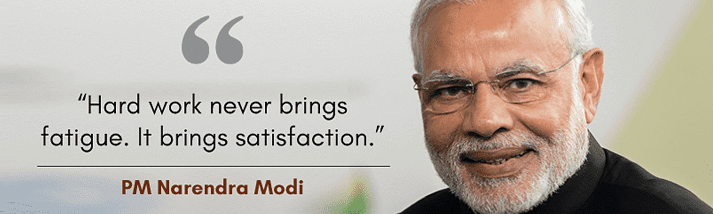There are several dozen storybook applications available that aim to entertain and educate children with illustrated stories they can practice reading or have read to them. However, not many allow children to interact with the characters, as well as play games and do exercises that involve the characters.
The Seasons, part of the Mandy and Andy storybook series designed by BeiZ Ltd., does all three, along with cute characters and lively music that allows children to have fun while they practice their reading.
Mandy and Andy Story
The Seasons takes children through the four seasons with cats Mandy and Andy, along with their Uncle Tobias and friend Mortimer Mouse. Children can opt to see the text as well as have it narrated to them, or just read the text themselves. Each scene is accompanied with animated graphics.
Certain images are highlighted, encouraging children to touch them and watch the result. Children can watch Mortimer jump into a pile of leaves in the fall and Mandy ice skate in the winter. The text remains on the screen while children play, and the sound effects also continue.
For language learners, the app also includes the option of hearing and reading the stories in French, Spanish, German and Japanese, each narrated by a native speaker.
Mandy and Andy Tasks
When children finish the storybook, they can play a few games with Mandy and Andy. The first is a matching game in which children touch two identical leaves from a selection on the ground. They can shake the iPhone to get more leaves to fall. Another page allows children to easily color a picture of Mandy and Andy by tapping a color from the palette, then tapping part of the image to fill in.
App Navigation and Design
Mandy and Andy – The Seasons is entirely in landscape mode, a bonus for small hands as it is usually easier to navigate. Children can select one of the five languages from the bottom of the menu, then choose “Read to Me,” “I Read Myself,” or “Tasks” if they want to go straight to the activities. On each storybook page, children can linger and play with the images as long as they like. Turn the page simply by tapping the left or right arrow, and return to the menu by tapping the home icon in the upper right corner.