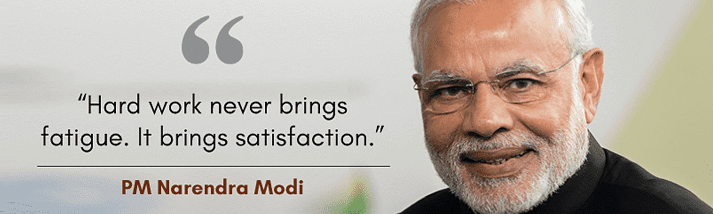By the age of 14, 77% of teens have been contacted by a predator online. Predators don’t come with warning signs, so it’s important to teach teens how to be safe on the Web.
Twelve percent of teenage girls admitted to eventually meeting strangers they first met while online in person. Chat room strangers are implicated in nearly 20% of cases of missing teens aged 15-17 every year, according to FBI statistics.
Internet Predator Ploys
Many sexual predators who use the internet to find their next victim repeat techniques. Inform your teens so that they are aware of this list of common ploys:
-Predators will appear to share a common interest or side withthe teen in arguments with parents. -Beware of strangers who try to be a sympathetic ear. They are probably just trying to gain trust to use it against the teen later.
-Many predators pretend to be teenagers of the opposite sex.
-Once caution barriers are broken down, gifts or photos might be sent.
-They to keep anything sexual “our little secret.”
-The predator may act like he is a friend by calling and emailing to “check in.”
How To Protect Yourself from Predators
Post this list in a conspicuous place near the family computer and make sure to read it over with your teens first.
-Don’t email strangers.
-Never give out personal information (real name, address, phone number, school you attend, information about friends or family, age, gender, birthday).
-Don’t open attachments (there might be pornographic material).
-Never post personal photos.
-Don’t meet with strangers without a parent or guardian present.
-Don’t accept gifts from strangers online.
-Talk to your parents about your online safety.
Internet Safety Tips For Younger Kids
It’s always a good idea to instill safe habits at a younger age. Discuss these tips with your pre-teens:
-Tell your parents about the websites you are visiting.
-Do not give out personal information about yourself or family members, including your last name, address, phone number, age, gender, birthday, or the location of your school.
-Stop communicating with someone who asks for personal information or is sexually aggressive.
-Do not give out your passwords, screen name or user ID.
-Tell an adult if any information you receive, or an online encounter, makes you feel uncomfortable.
-Ask your parent’s permission before meeting someone online in person. If your parents approve, meet in a public place and bring your parent.
-Do not send anyone your picture without your parent’s permission.
-Set up rules for online usage with your parents.
-Ask your parent’s permission before downloading or installing software, or before bypassing any filters.
-Use email filters.
Discover more from Thenewsdoor
Subscribe to get the latest posts sent to your email.