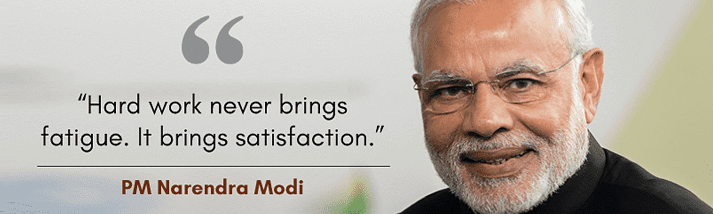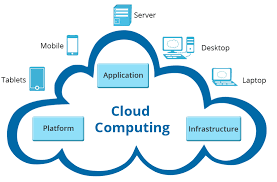Even though the free Windows 10 upgrade programme of Microsoft has expired long ago, some users have discovered a way to do so for absolutely free.
If believed to a website WindowsLatest, users with an activated Windows 7, Windows 8 or Windows 8.1 running PC can do so by downloading and installing Media Creation Tool.
It is learned Microsoft will end support for Windows 7 too in January 2010 and a reddit post by a user claiming to be a former employee of the tech giant reveals limited period free upgrade programme was just marketing stuff.
His post read, “After the cut off happened, the direction given was that it requires a paid license HOWEVER, this was brought up by the brick and mortar stores that they were doing simple clock changes on customer devices during the upgrade challenge to get around it and then ultimately it was clear two years later that anything Windows 7 and up would go to 10 fully activated and still to this day.”
Microsoft ended the free upgrade of Windows 10 in December 2017. In 2015 the company stated all the PCs running Windows 7 or Windows 8.1 licenses could be upgraded for free to Windows 10.
After you run the Media Creation Tool, product key is required to enter when asked during the upgrade process. Once the upgrade is completed, you now got a digital license to the Windows 10. The verification is automatically done when the device is connected to the internet.
It is to note here that the process will not work for other versions of Windows.