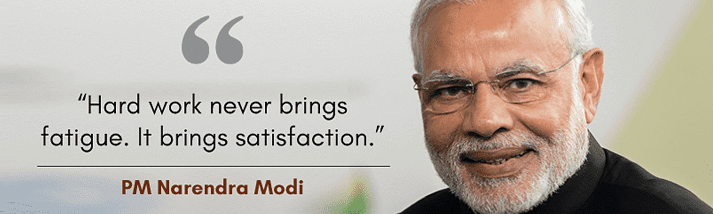Learn to keep your controllers, keyboards, and other devices clean.
COVID-19 has raised diligence for cleaning your hands, but did you know keeping the most-used devices and items clean are essential as well? Devices, like phones, mouse, keyboards, and controllers. Knowing what’s to use on these expensive gadgets to clean and disinfect is necessary before spending money on unnecessary items.
To make the process easier, we’ve put down a guide teaching you the right way to sanitize your keyboard, phone, and other commonly used devices.
Cleaning your phone
Keeping your device clean in this tech age is not difficult anymore. But not choosing the right products and methods can easily damage your phone. Your phone goes almost everywhere with you, and this makes it essential to keep the device clean and germ-free.
To disinfect the phone, clean your phone using isopropyl alcohol wipes. Don’t pour the liquid over the phone. Use wipes to clean the phone and then use a microfiber cloth to dry it off.
Cleaning your mouse and keyboard
Mouse and keyboard can be a little tricky to sanitize if liquid seeps into the device it will damage them. Use the same wipes of 70% isopropyl alcohol, squeeze the excess liquid, and wipe your keyboard and mouse. Wipe the top and sides of the keys, and then use a lint-free or microfiber to pat them dry.
Due to the small size of Mouse, it becomes easy to clean. Wipe the mouse the same way as a keyboard and then wipe it dry with a lint-free or microfiber cloth. You can also clean your laptop using the same method but with diligence.
Cleaning screens and desktop
It is very easy to clean screens; you just need the right product. Buy a screen cleaner kit, which comes with cleaning solutions and microfiber cloth. Spray solution on wiping cloth and wipe the screen clean to get rid of all the germs and dirt. This can also be used to clean eyeglasses.